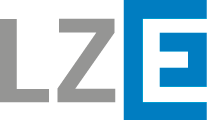FAQ
You can’t find your question in our list? Just get in touch with us personally!
Contact the Xing Events support team or get answers to the most common questions about Xing Events on this website.
After you have decided on a training course offer, select the number of desired participant places from the available ticket categories in the ticket overview at the end of the course page and then click on “Weiter”. Two selection steps follow in which you can enter your buyer and participant data. Alternatively, you can log in with your Xing account, which eliminates the need for manual entry.
If the event is subject to a fee, you can select your preferred payment method after entering your data and enter the required payment information. Finally, you can check your entered data and confirm your registration for the event.
Immediately after your registration you will receive a booking confirmation with an electronic ticket and information on participation in the event electronically to your specified e-mail address.
Depending on the event, you will be given the opportunity to enter promotion codes in the booking section. Please enter the promotion code you have received in the appropriate field when prompted.
If no discounts are offered for an event, no promotional code entry fields will be displayed in the booking section.
There are several payment options available for events that require payment. You can pay by direct debit, invoice, credit card, PayPal or SOFORT bank transfer. Please choose your preferred payment method in the third step of the order process, you will be forwarded to the appropriate payment service provider if necessary.
After completion of the order process, we will immediately send you an order confirmation with an electronic ticket and, if applicable, additional participation information to your specified e-mail address. Therefore, please make sure that you enter a valid e-mail address during the ordering process.
To ensure a smooth participation in the online course, please ensure a stable Internet connection on your end device.
There are several ways to participate in a Microsoft Teams online course: via desktop application or browser on your PC or laptop, or the Microsoft Teams app on your smartphone or tablet.
Participation without a Microsoft Teams account is also possible. You can find more information about that here.
Online courses can be held in Microsoft Teams in two different modes: as a Live Event or Meeting-Mode. Learn more about Meetings and Live Events in Microsoft Teams here.
In the Live Event you participate passively and completely anonymous, but you can write questions and suggestions in the moderated “Q&A”-chat, which the speaker will answer.
If the online course takes place as a Meeting, video or audio transmission is optional for you and you can get in touch with the speaker directly. Please use the “Raise your hand” function for this purpose or post your question in the chat. The speaker will then unmute your microphone and communicate directly with you.
At this point we would like to explicitly point out that in a Meeting-Mode other participants can see your name or the number of the telephone you have dialled in on. You can find more information about the legal framework for online courses in our terms and conditions.